Not only famous for smartphone models with good performance and price in all segments, Samsung also brings users extremely thin and light laptop models with outstanding performance from next-generation Core processors. 11 from Intel, of which the Samsung Galaxy Book Pro launched more than a year ago is no exception. So what are the outstanding features of Samsung Galaxy Book Pro? How strong is Samsung Galaxy Book Pro’s performance? How long can Samsung Galaxy Book Pro battery last?
Samsung Galaxy Book Pro has an extremely thin and light design, and can be carried flexibly
Samsung always brings users ultrabook laptop models with extremely thin appearance, focusing mainly on portability according to the needs of the majority of users today. Therefore, Samsung Galaxy Book Pro is no exception as it not only has a thin and light design, but the device itself is equipped with a frame made from aluminum instead of the plastic frame of previous models. In addition, Samsung Galaxy Book Pro has a weight of only 2.31 pounds (about 1.1 kg) and a thickness of only 0.44 inches, allowing you to put it in a backpack to easily carry it everywhere.

Despite being so thin and light, what I find quite surprising is that the Samsung Galaxy Book Pro is still fully equipped with the necessary connection ports for users to have the most comprehensive experience. Specifically, on the left side of the device there are two USB Type-C (one port supports Thunderbolt 4), an HDMI port, while on the right side there will be a 3.5 mm audio port, one USB Type-A 3.2 port and An extremely convenient MicroSD card reader slot.


Besides the thin and light appearance, the main pure black color is also the main highlight in the design of Samsung Galaxy Book Pro, helping to exude a strong beauty but also full of mystery and charm, highlighted by the familiar Samsung logo to increase brand recognition.
Furthermore, the back surface of the device is also finished in a rough form, so when holding it, it will be quite smooth and also limit fingerprints.

Opening it inside, we will see that the Samsung Galaxy Book Pro has a 15.6-inch screen, along with three surrounding edges that are quite thin, making the overall device look attractive and attractive. looks better, and also gives users a more comfortable viewing feeling during use.

Below, the Samsung Galaxy Book Pro is equipped with a full-size keyboard and a fairly large TouchPad. Although the keyboard is placed on the machine’s thin skeleton, the typing feeling is relatively stable and the key travel is not too shallow, enough to get a good feeling of key bounce. However, this keyboard has a small minus point: the keys are arranged quite close together, so sometimes I will still mistype keys when typing text quickly.
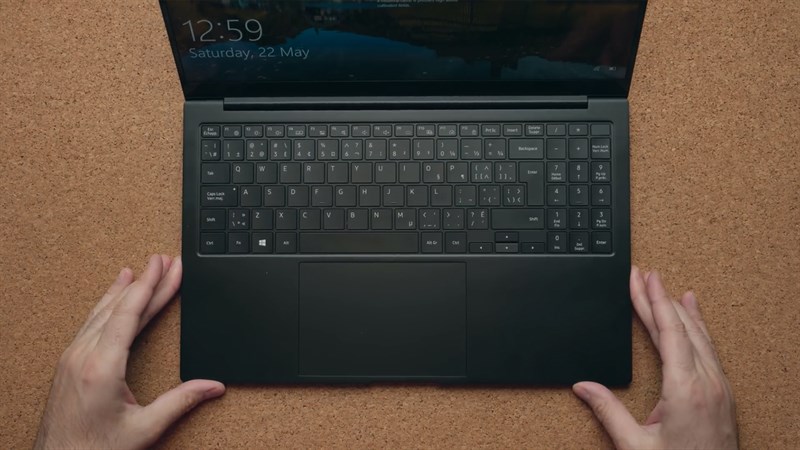
Besides, the rather large TouchPad of the Samsung Galaxy Book Pro also provides a comfortable touching feeling with quick response, the left/right mouse buttons have a moderate bounce and also do not emit too much noise like Some laptop models have similar designs.
However, because of its absolute thinness and lightness, the finishing quality of the Samsung Galaxy Book Pro does not receive positive reviews. First, the screen of the device is not equipped with a layer of tempered glass to preserve the thin and light philosophy in design, so this area is relatively weak and can be easily damaged if you put the device inside. Backpacks have many hard objects that cause irritation. Furthermore, although the skeleton is made from aluminum alloy, it is still relatively fragile, so the phenomenon of subsidence when pressing down on the middle of the keyboard often occurs when users accidentally type with great force.
Samsung Galaxy Book Pro AMOLED screen displays vividly
Regarding display capabilities, Samsung Galaxy Book is equipped with a 15.5-inch screen with Full HD resolution (1,920 x 1,080 pixels), using an AMOLED panel to help users have a good working or entertainment experience. with precise image details, vivid, deep colors and high contrast.
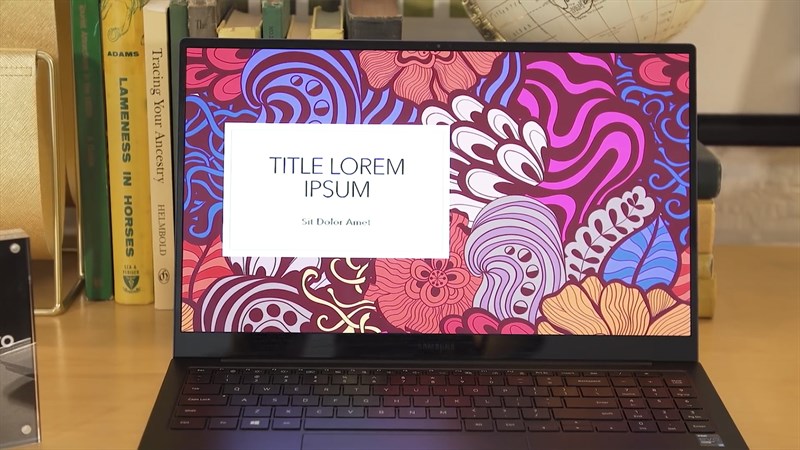
In addition, thanks to the characteristics of the AMOLED panel, which not only provides realistic color reproduction, Samsung Galaxy Book Pro also has quite high brightness when compared to laptops with traditional IPS panels. . To know more specifically about the color and brightness parameters of the Samsung Galaxy Book Pro, the NotebookCheck reviewer used the X-Rite i1Pro 2 color measuring device to test to give the most accurate results.
In terms of color, the AMOLED screen equipped on Samsung Galaxy Book Pro can reach 100% of the sRGB color scale, 99.3% of the Adobe RGB color scale and 87.6% of the DCI-P3 color scale, thanks to which Samsung’s screen Galaxy Book Pro can completely meet the needs and tasks that require high color accuracy such as graphic design, for example. However, when the author used Samsung’s settings to configure the colors to the DCI-P3 standard instead of the graphics driver, the coverage of this color scale was reduced to 75%, which may be the cause. from the fact that the AMOLED panel and the software have not really been optimized to work smoothly together.

As for brightness, the Samsung Galaxy Book Pro’s screen can meet an average brightness of 297 nits and a maximum of 299 nits, the light coverage ratio reaches 98% compared to the entire screen, so when viewed directly it will not be visible. encountering the phenomenon of bright light leaks that are common on traditional IPS panels, so it is ideal for you to be able to use the device in places with strong ambient light without affecting the displayed content.
Although the display quality is relatively good, the Samsung Galaxy Book Pro’s screen still has one point that I do not appreciate, which is the screen’s scanning frequency. While competitors have the same configuration parameters, such as the Lenovo IdeaPad Slim 7i Pro or OLED laptop models from ASUS that are equipped with a 90 Hz refresh rate, the Samsung Galaxy Book’s AMOLED screen The Pro is only equipped with a 60 Hz refresh rate, so I find this a huge shortcoming for a device with full display potential like the Samsung Galaxy Book Pro.
Samsung Galaxy Book Pro performs well in all tasks with Intel Core i7-1165G7
Before going into the detailed configuration review, I will summarize a few parameters of the Samsung Galaxy Book Pro for you to quickly refer to!
- Screen: 15.6 inch size, Full HD resolution (1,920 x 1,080 pixels), AMOLED panel.
- CPU: Intel Core i7-1165G7, maximum clock speed of 4.70 GHz.
- Intel Iris Xe Graphics integrated graphics card.
- RAM: 8 GB or 16 GB LPDDR4x.
- SSD hard drive capacity: 256 GB, 512 GB or 1 TB, supports M.2 standard, PCIe NVMe.
- Operating system: Windows 11 Home.
- Battery: Capacity 68 Wh.
In terms of configuration, Samsung Galaxy Book Pro is equipped with Intel’s Core i7-1165G7 processor. This is the ‘G’ series processor that has been appearing quite popular recently for thin and light laptop models with strong enough performance, stable operation, low heat and especially low consumption. Consumes less power similar to ‘U’ series. In addition, the device is also equipped with an integrated Intel Iris Xe Graphics core, helping to provide superior image processing performance for graphic tasks on applications such as Photoshop, Premiere,… or video games. Decorate with a few popular PC games with appropriate graphics settings.
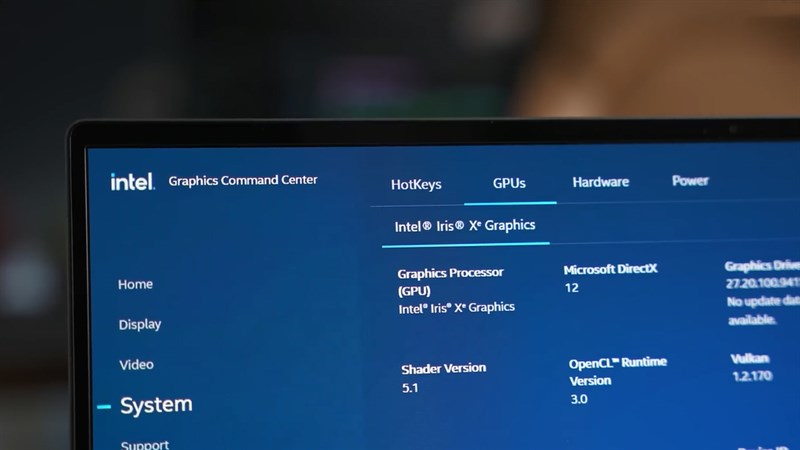
Not only that, Samsung Galaxy Book Pro is also equipped with 16 GB RAM, using the LPDDR4x standard with high transmission speed so you can multitask or open multiple tabs at the same time to work without worrying about lag or stuttering. annoying reload. Along with that is an M.2 SSD hard drive with a capacity of 512 GB, helping to provide users with a large storage space to ‘store’ personal documents or favorite games. . However, because Samsung Galaxy Book Pro has an extremely thin and light appearance, the device’s RAM uses onboard type soldered directly onto the motherboard, so it will be difficult to upgrade later.
At the present time, although the 12th generation G series processor models are more dominant, the i7-1165G7 on the Samsung Galaxy Book Pro is still a bright name thanks to the pure performance of the chip. This gives. To better understand the processing capabilities of the i7-1165G7, NotebookCheck reviewers performed a few performance tests with very familiar software such as Cinebench R20, 3DMark and some heavy games with different settings. Graphics from low (Low) to super high (Ultra). Please refer to the images below!
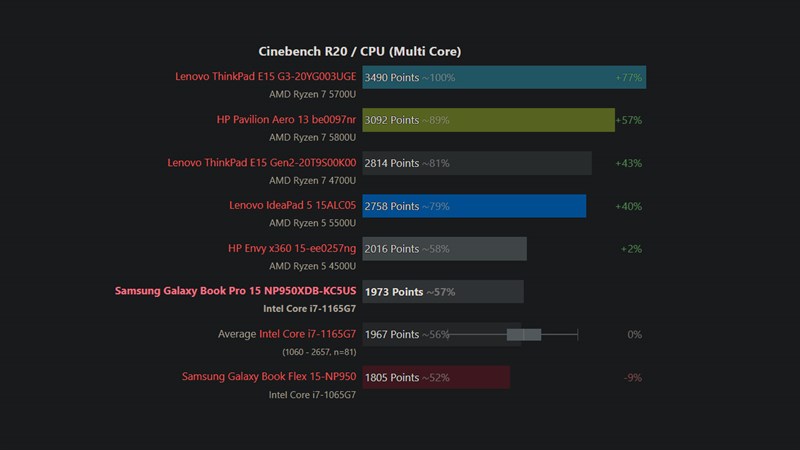
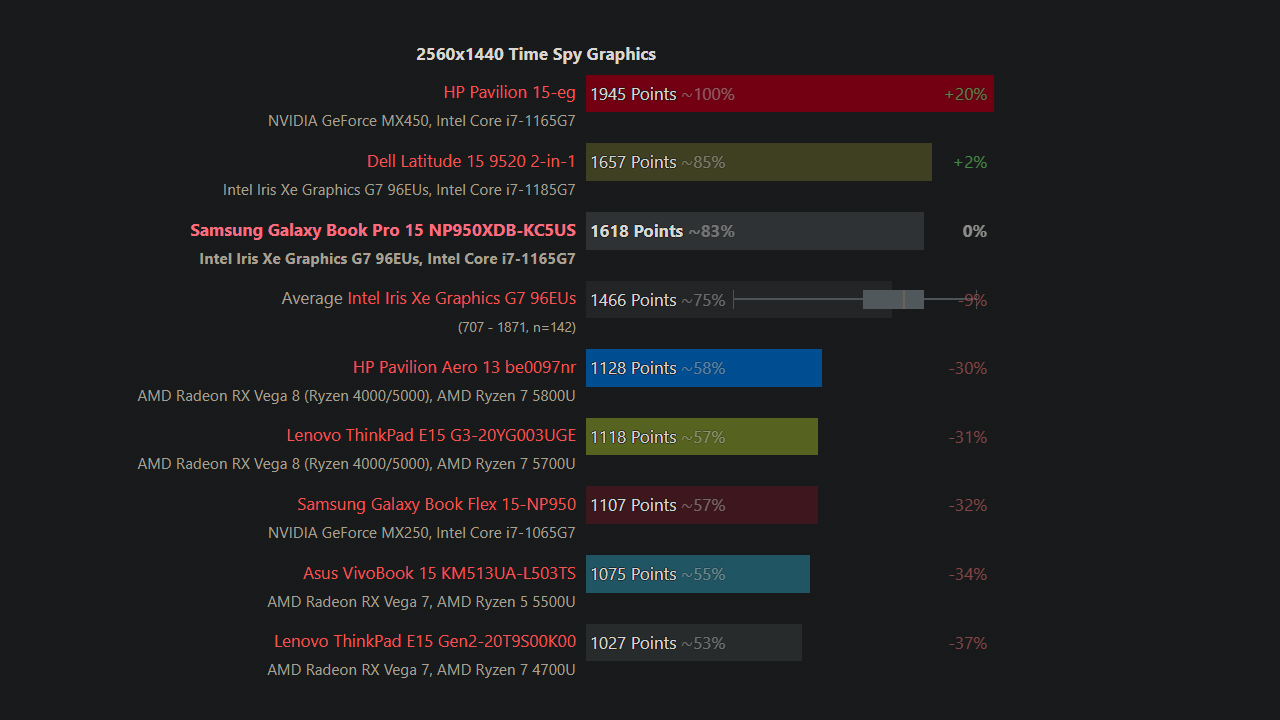
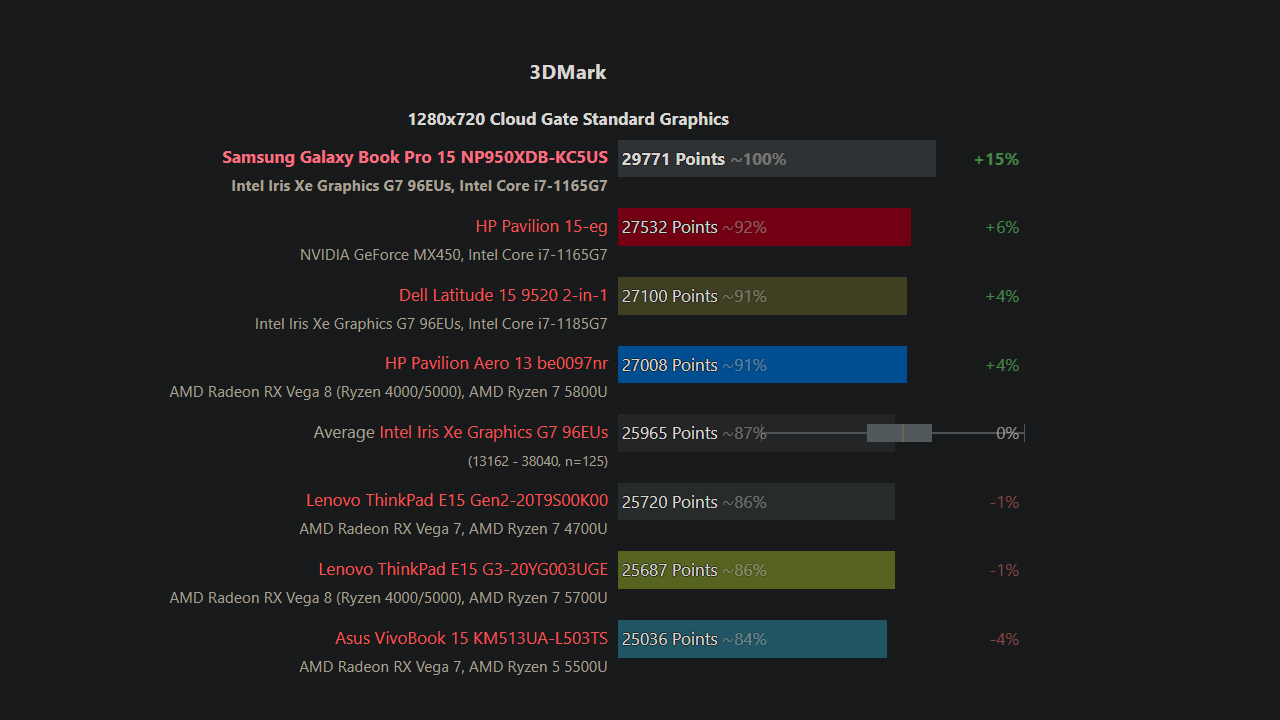
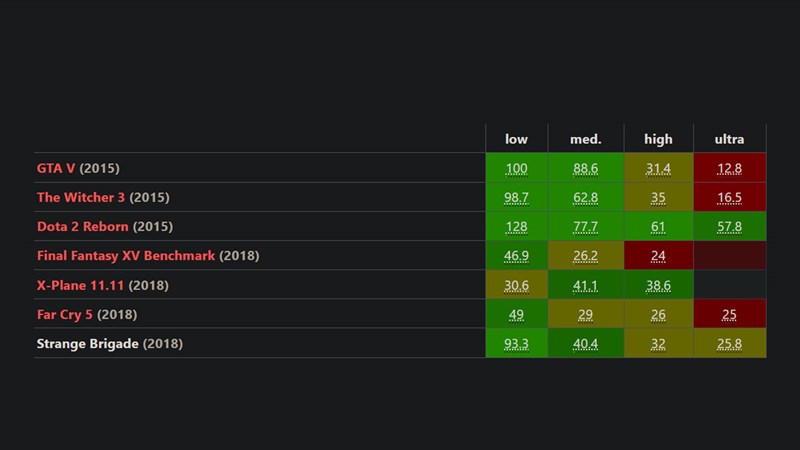
I find the above scores to be relatively stable and this is also proof that Samsung Galaxy Book Pro can completely meet basic needs or some advanced tasks. However, because of the thin and light appearance that Samsung Galaxy Book Pro possesses, it is not really ideal for heavier tasks such as playing games at high settings, which is a task that uses a lot of hardware resources and generates a lot of heat. Therefore, please limit use at high temperatures for long periods of time to help maintain the longevity of the machine.
The Samsung Galaxy Book Pro’s battery can accommodate nearly 17 hours of use
In addition to design and configuration, battery life is also a factor that many users are interested in when choosing to buy laptop models with thin and light appearance like Samsung Galaxy. According to information published by Samsung, the Samsung Galaxy Book Pro laptop is equipped with a battery with a capacity of 68 Wh, which can provide up to 15 hours of operation. So in real-life use, how long can the Samsung Galaxy Book Pro last with this battery?

According to NotebookCheck’s reviewer, when he used the Samsung Galaxy Book in idle mode, at the lowest brightness and without Wifi turned on, the device could last up to 37 hours and 12 minutes, and when operating with web surfing tasks, the device could last up to 37 hours and 12 minutes. can last about more than 10 hours. In addition, the author also used Samsung Galaxy Book Pro to download large files from the Internet with the highest screen brightness. At this time, the device will reach a high performance level so it can only operate for about 1 hour 40 hours. just minutes.
Overall, the usage time that the 68 Wh battery provides for the Samsung Galaxy Book Pro I find quite impressive, but that also depends a lot on the conditions and tasks you use it for. Therefore, when using normal tasks such as surfing the web and typing text, you should switch to dark screen mode to reduce power usage from the device’s AMOLED screen, as for heavy tasks. You should still connect your laptop to the charger to get the most complete experience.
Summary
Overall, Samsung Galaxy Book Pro is a thin and light laptop model with many positive points from configuration and design, but the device also has many limitations in terms of perfection – a shortcoming that has been recognized. and is happening a lot with thin and light laptops, and also comes from the ability to optimize operations between software, screen, and hardware. Therefore, I have high hopes that Samsung will learn and overcome the above shortcomings with future generations of Galaxy Book Pro so that users can have a better experience.
