ASUS Vivobook S15 Copilot+ PC is one of 12 new AI laptops equipped with the new Snapdragon X Elite CPU. Thanks to Snapdragon’s new generation AI CPU, this already great laptop has been upgraded to even greater perfection. With great performance, long battery life, a beautiful display, and a premium advanced trackpad and keyboard.
The birth of Snapdragon X Elite is clearly a challenge from Qualcomm directly to Apple, threatening the dominance of Macbooks in terms of performance over the past 10 years in general. And ASUS Vivobook S15 Copilot+ PC in particular, is one of the 12 “challenges” that Apple is about to face in the market in the near future.

After using ASUS Vivobook S15 Copilot+ PC for 1 week, it can be clearly seen that many new technologies have been integrated into Snapdragon X Elite, bringing a superior experience, without being over-hyped by Qualcomm. So, let’s take a look at the review below to see how powerful the new Snapdragon CPU is on this laptop.
ASUS Vivobook S15: Design and connection ports
The beauty of the ASUS Vivobook S15 Copilot+ PC is truly worthy of its minimalist design language, most notably in the grille and hinges of the device, which are made in a quite new style. With the new extremely luxurious platinum silver tone. A laptop extremely worthy to own for professional office workers with the words ASUS Vivobook on side A of the lid.

The rare laptop uses Magnesium alloy material to make the chassis. ASUS Vivobook S15 Copilot+ PC feels very cool and sturdy in the hand and touch. The thickness of the camera body is just over 1.5cm, extremely thin and compact with a weight of only 1.42kg. Easy to hold in one hand and take it everywhere.

The screen hinge is also designed by ASUS to be very soft, so this 15.6 inch laptop can be opened and closed with just one hand. The screen is designed with beautiful thin borders on both sides, almost reaching the point where it cannot be any thinner. Even so, when used and typing, it rarely creates vibrations for the screen cluster.
ASUS Vivobook S15 Copilot+ PC has a high-end OLED screen, with a 120Hz refresh rate and 3K resolution of 2880 x 1620. The screen border is evenly thin, very beautiful and delicate in every centimeter. ASUS Vivobook S15 is equipped with a keyboard cluster with RGB LED, full size with shortened Numpad number and trackpad large enough.

The connection ports of ASUS Vivobook S15 Copilot+ PC are also quite complete, with 2x USB-C 4.0 ports, 2x USB-A 3.2 Gen 1 ports, 1x HDMI 2.1 port, MicroSD card reader slot and 3.5mm AUX jack. The device will be charged via the Type-C port, and the device will come with a fast charging adapter with a capacity of up to 90W.
Keyboard and trackpad quality
Talking about the keyboard and trackpad cluster of ASUS Vivobook S15 Copilot+ PC, it can be said that the quality is very good. Starting with the front keyboard, designed full size, with a shortened numpad cluster but still enough plus, minus, multiplication and division buttons to work with data.
Especially the RGB backlight below each key is very beautiful. LED color and 6 different LED effects can be customized using Microsoft’s Dynamic Lightning feature.
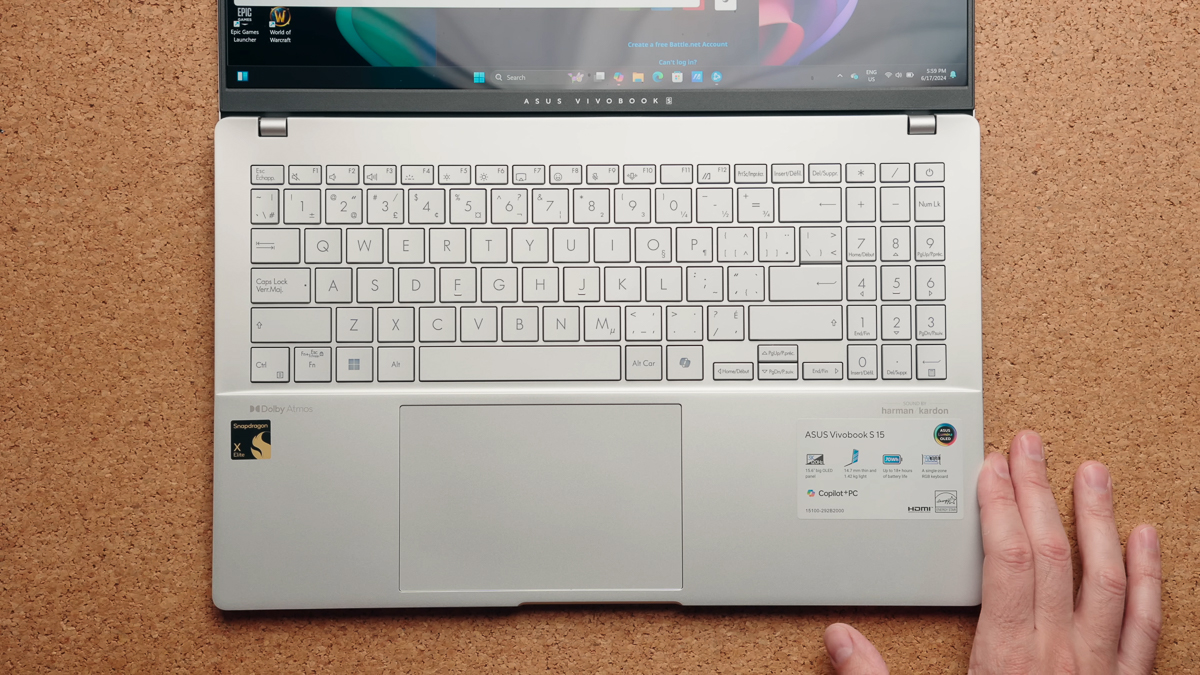
The trackpad of ASUS Vivobook S15 provides agility and precision when moving and tapping with one finger. All mouse and page scrolling gestures are very smooth, not inferior to the Macbook at all. Although the size of this trackpad cluster is not too large, it is still very spacious for a 15.6 inch laptop like ASUS Vivobook S15.
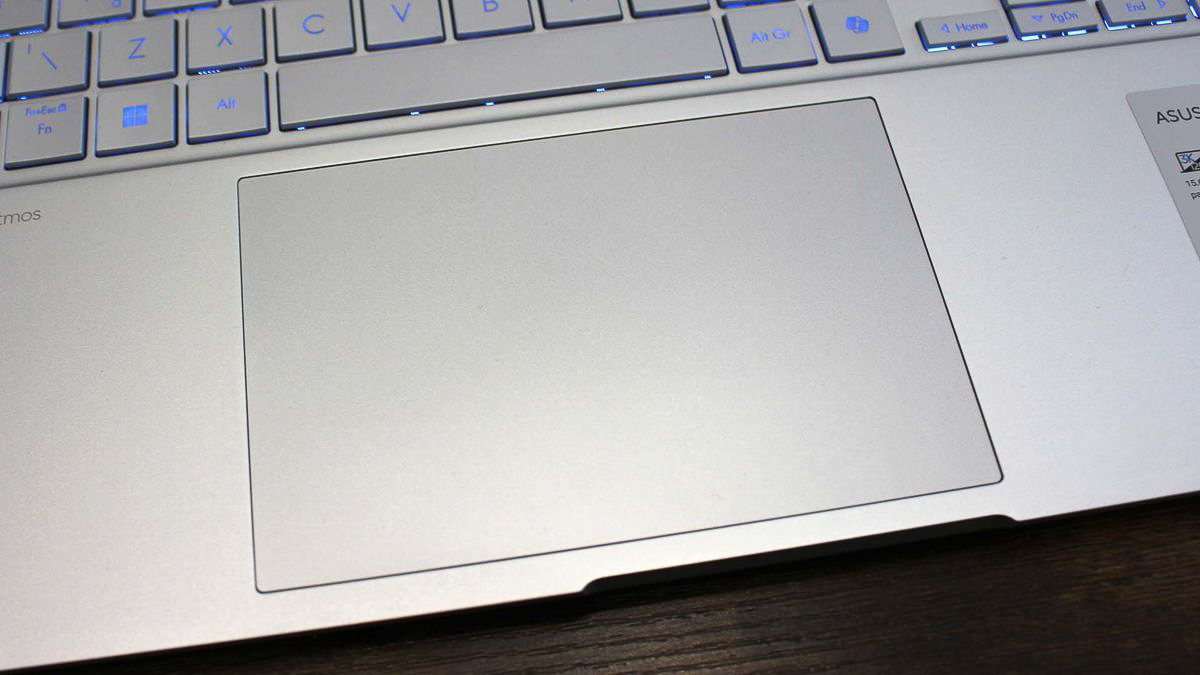
However, there is one unfortunate thing: although this trackpad is on a high-end laptop, it does not use Haptic Touch technology. Instead, just use a regular static trackpad. Therefore, the most notable advantage of this trackpad cluster is just its amazing smoothness.
Screen, webcam and speakers
Known as a laptop of the new generation of Copilot+ PC, of course it not only has to be strong in terms of configuration, but the screen also has to be of outstanding quality to be worth the money spent. ASUS Vivobook S15 has a beautiful OLED screen with a resolution of up to 3K – 2880 x 1620, along with a 120Hz refresh rate, providing an extremely smooth and sharp visual experience.

The screen of the ASUS Vivobook S15 will not be covered with any anti-glare matte layer, which means that it will often encounter glare when in too much light. However, when used normally, image details and sharpness are always at a realistic level of clarity, without being unpleasantly blurred like when there is an anti-glare coating.
With the advantage of using an OLED panel instead of IPS LCD, ASUS Vivobook S15 has a contrast ratio of 1,000,000:1, supports HDR content, maximum brightness of 600 nits and display color accuracy. high with 100% DCI-P3.

There is a pity that for a $1,300 laptop like this, the screen is not touch, and the screen ratio is still 16:9 instead of 16:10. The experience of watching movies and using it for daily work is quite cramped, not as spacious and comfortable as the 16:10 ratio. Surfing the web requires scrolling more often to see more content at the same time.
ASUS Vivobook S15 has a Full HD webcam, with an on/off switch for privacy. The webcam image and video quality is quite good, even in low light environments, it still produces images without blur or noise.
If you want to beautify yourself and your surroundings, sit down. The AI Windows Studio Effects feature will edit facial and skin details, remove backgrounds, and flexibly change backgrounds to confidently participate in every meeting.

Regarding the recording quality of the integrated microphone on ASUS VivoBook S15, I can comment that the quality is good. The sound of the voice is recorded clearly, without buzzing or blocking, very naturally. I can improve the quality of recorded voice using Windows Voice Focus, this feature uses AI to filter out ambient noise and focus only on the user’s voice.
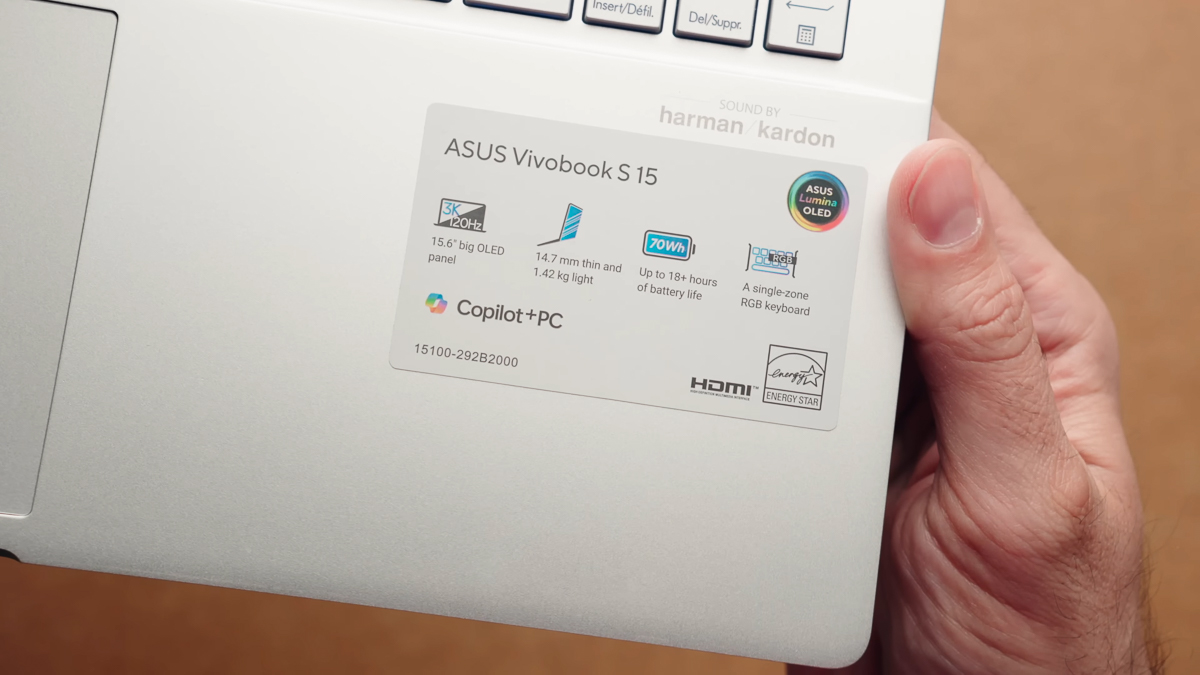
Finally, the built-in Harman Kardon speaker cluster has quite perfect quality. Compatible with Dolby Atmos and the sound quality is quite high quality because it is tuned by the famous Harman Kardon. However, you should use a laptop stand to make the speaker underneath the D side of the device more airy, producing better sound.
Actual configuration and performance
Vivobook S15 Copilot+ PC is the first laptop from ASUS honored to be equipped with Qualcomm’s new and most powerful chip line, the 12-core Snapdragon X Elite (X1E78100) with a base clock of 3.4 GHz. Comes with 16GB of DDR 5 RAM and 1TB Gen 4 SSD. And this is the only configuration option of this machine, there are no other versions in the European and American markets.
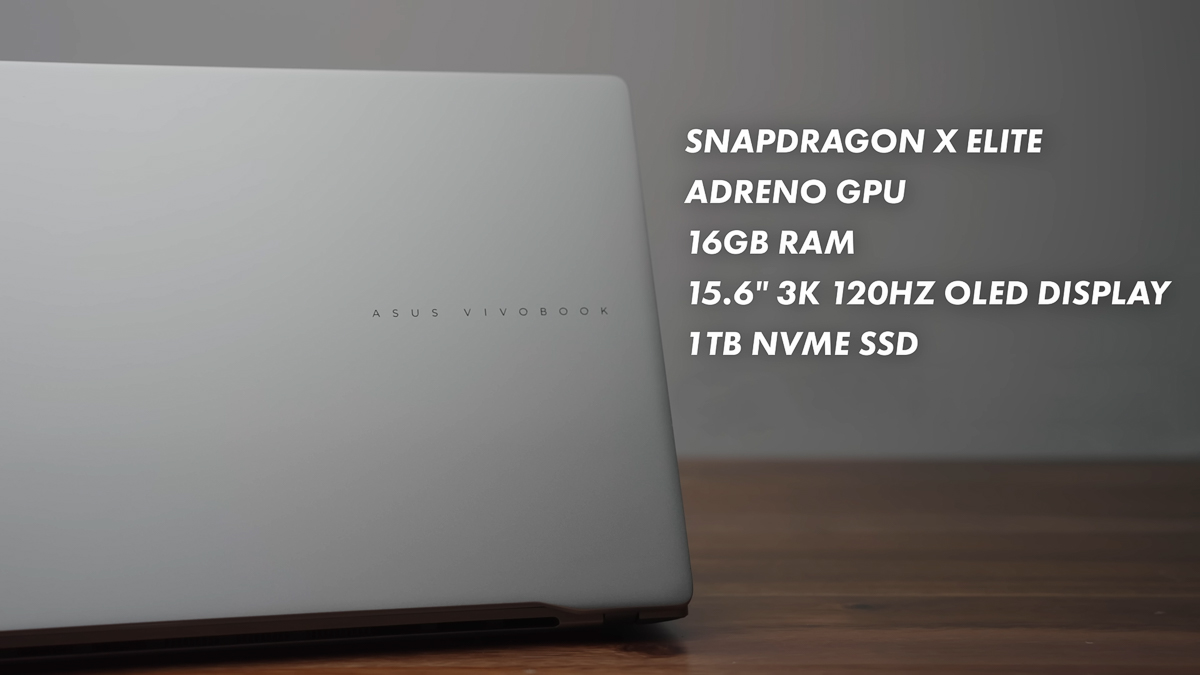
The Snapdragon And the TDP level of this Qualcomm CPU reaches up to 45W, which is very impressive, more powerful than other Copilot+ PC laptops.
In total, the Snapdragon In particular, the integrated GPU on the Snapdragon X1E84100 CPU is more powerful with 4.6 TFLOPS compared to 3.8 TFLOPS as on the X1E80100 and X1E78100.

The difference between these 3 types of CPUs will be very difficult to recognize when used for daily work. However, when playing games, you can clearly see the output performance of the integrated GPU when the number of frames is significantly increased, and the coolness of the device is also optimized much better. much.
Use normally
Unlike recent unconfirmed rumors about the weakness of Snapdragon This Snapdragon CPU is a performance monster.
The power of Snapdragon Qualcomm still hasn’t been moved, or become slow at all.
Graphics processing with AI
So, re-emphasizing the question of whether Snapdragon X Elite is really strong or just an overstatement? The answer would be, ASUS Vivobook S15 Copilot+ PC has shown some great power.
With Microsoft’s exclusive set of AI features available on ASUS Vivobook S15, it can be roughly mentioned as live subtitle translation, Windows Studio Effects for webcam, Cocreator in Paint drawing software, and automatically creating images with AI. in Photos software with a result time of under 10 seconds thanks to the integrated Hexagon NPU with 45 TOPS performance.
Cocreator can be called the most interesting feature on Copilot+ PC laptops in general and ASUS Vivobook S15 in particular. Specifically, if Photos creates an image based on the description you enter, Cocreator will make the lines and objects that users draw in Paint more vivid and unique. For example, the house scribbled below.
Realistic benchmarks
Looking at the comparison table of single-core and multi-core performance scores of CPU Geekbench 6, it can be seen that ASUS Vivobook S15 is much stronger than Apple M3, Intel Core i7 and i9 of some other laptop models. ASUS Vivobook S15 achieved a score of 2,447 in single core and 14,248 in multi-core, and compared to what Qualcomm announced, this chip actually delivers performance close to what the company promised.
The performance score of ASUS Vivobook S15 beats even Surface Laptop Studio 2, Microsoft’s most powerful Copilot+ PC model. Lenovo Yoga AIO 9i, an all-in-one desktop model with i9-13900H and even Razer Blade 14 running AMD R9 7940HS CPU cannot compare with the most basic Snapdragon X Elite X1E78100 version.
The Cinebench R24 performance scoreboard when used to benchmark the ASUS Vivobook S15 also performed very well with a single-core score of 108 and a multi-core score of 1128, helping ASUS beat laptop models from Razer Blade 14 2024, Samsung Galaxy Book4 Ultra and HP OMEN Transcend 14 is equipped with the latest generation Core i9 and i7. To be fair, the Snapdragon X Elite equipped inside the ASUS VivoBook S15 is a performance monster.
In the test with CrossMark software, ASUS VivoBook S15 achieved a score of 1007 points, nearly twice as strong as Lenovo’s new high-end ThinkPad X13S laptop line. Regarding read and write performance of the drive, because it is equipped with a 1TB SSD NVME PCIE Gen 4 hard drive, it provides a read speed of 5,024 MB/s and a write speed of 3,631 MB/s. Equivalent to SSD drive on Lenovo Slim 7i and Dell Latitude 9440.
Gaming test
Although ASUS Vivobook S15 Copilot+ PC is not for gaming, however, because the CPU and integrated GPU performance of Snapdragon X Elite is quite impressive, I decided to download it to my computer and try out a few titles. game. Something that used to only happen with devices using Intel or AMD CPUs.
The first thing to note before downloading games to your computer to play is that you should not use the Microsoft Store to download, and not all games can be played on this ASUS Vivobook S15 laptop. Because some games will be hard-coded, we will encounter the error “ARM64 CPU is not supported” when pressing to start the game.
Games like Halo Infinite, Halo MCC, and Apex Legends are three examples of games that are not compatible with Copilot+ PC laptops. However, GTA V plays very smoothly with FPS levels from 60-70 with medium-high settings. Or the spider-man game Marvel’s Spider-Man Remastered can also be played quite smoothly but the FPS is quite low, only 40 or less.
For some other games, most cannot be played if the graphics settings are too high. After a short period of time, the GPU RAM will be consumed and the laptop will experience a game crash. Cyberpunk 2077 is also a game tested on ASUS Vivobook S15, but the results are not very positive with FPS constantly below 30, unable to play at Full HD graphics settings.
Overall, ASUS Vivobook S15 is not a Copilot+ PC laptop for gaming. Perhaps in the future there will be laptops running Snapdragon CPUs specifically optimized for gaming. But currently, through performance tests and even gaming tests, it is further emphasized that the power of this machine is only for “devouring” all heavy and complex graphic tasks.
Battery life is very good
The battery life of ASUS Vivobook S15 can be called the most impressive compared to other Copilot+ PC laptops. The 3-cell 70Whr battery can still provide more than 14 hours of usage even though the device’s Snapdragon X Elite CPU has a TDP of up to 45W and runs continuously at high performance levels. Quite a high performance compared to other AI laptops.
With battery life like this, I can use this laptop to browse the web, open dozens of Chrome tabs, check mail, and jump from one software to another to complete a series of daily office tasks without any hassle. Never have to plug in the charger a second time in the same day.
There is a rather strange thing about the ASUS Vivobook S15 Copilot+ PC, which is that after fully charging the battery and unplugging the adapter, the device’s power mode will automatically set to “Power Efficiency” mode to save battery. Usually, unplugging the power source will display “Balance” mode and never save energy.
Actually, you can use “Power Efficiency” mode, but you should only browse the web, read newspapers and type lightly. You should adjust the power mode to “Balance” or “Performance” for the machine to have the best and stable performance throughout the period of use.
