Oculus Quest 2 128GB virtual reality glasses, also known as META Quest 2 128GB, were introduced late in the Quest 2 line in 2021 when Facebook officially introduced the META brand to the market. The Oculus Quest 2 64GB and 256GB versions were launched at the end of 2020. The 128GB version was introduced more than a year later and is an intermediate version with more choices for users. By 2022, the official name will be changed to META Quest 2
Product specifications
- Oculus Quest 2 virtual reality headset
- Use 2 modes: Independent (Using the Oculus app store) / Through PC (Oculus Link) to play VR
- PC games supported by Oculus, Steam VR, VIVE Port…
- Powerful configuration with 6GB RAM combined with Qualcomm Snapdragon XR2 processor chip
- Resolution: 1832×1920 / 1 eye
- Scan frequency: 72hz (Default), can be adjusted to 60Hz in some cases. Can go up to 90Hz depending on the game or application support
- Battery life: ~2-3 hours of continuous use

Application store “Never lack”
Oculus Quest 2 can be used in 2 modes:
- Completely independent (Standalone mode): play supported games on the Oculus app store.
- Use with PC (via Oculus Link): play VR PC games on all supported platforms (Oculus, SteamVR, VIVE Port, etc.).
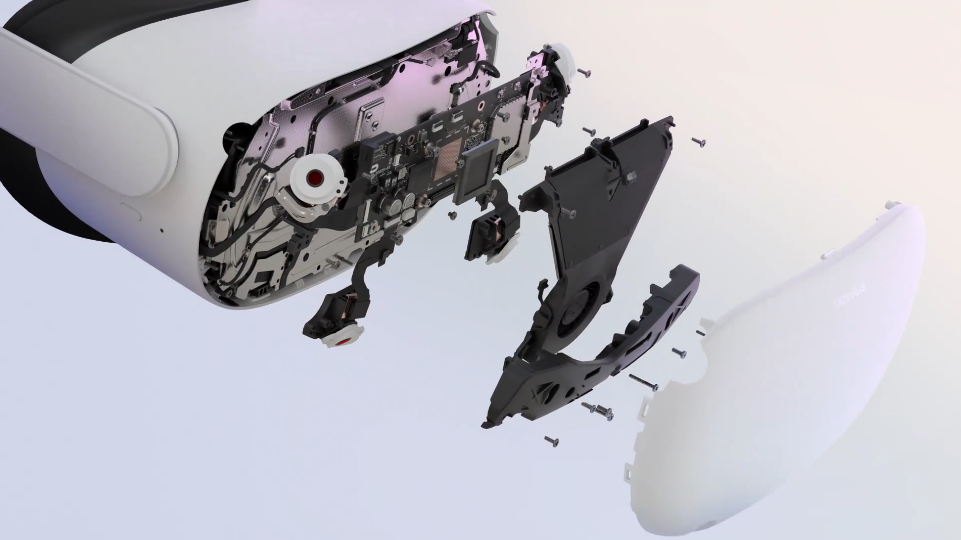
Currently, Oculus Quest 2 is fully compatible with the current application store. With the support of Oculus Link, Oculus Quest 2 virtual reality glasses can play VR games only available on PC such as Half-Life: Alyx, Minecraft VR,…
Strong configuration
6GB of RAM combined with Qualcomm Snapdragon XR2 processor chip helps smoothly process images of current games

High resolution
With 1832×1920 for each eye, Oculus Quest 2 delivers high resolution, extremely sharp images and extremely wide viewing angles with a default refresh rate of 72Hz. Oculus Quest 2 can support refresh rates up to 90Hz with supported games, and especially up to 120Hz in the future with applications under development.

3D sound
Integrated 3D audio technology gives you a cinema-like audio experience, enhancing your virtual world experience even more

Easy setup
Oculus Quest 2 now simplifies setup in just 3 steps:
- Step 1: Determine a safe gaming area
- Step 2: Identify and activate your active area with the handle
- Step 3: Get notified, and check your boundaries when approaching the edge or stepping out of the area
