Lenovo IdeaPad Slim 5 14IMH9 can be said to be a product that marks a new turning point for Lenovo to popularize AI technology on laptops for users. And this is the cheapest laptop equipped with Intel Core Ultra CPU at the present time that we can choose to own to have outstanding experiences.
A laptop that will definitely captivate you at first sight because of its thinness and glossy appearance with Platinum silver color. And even more special, the configuration of this machine is completely proportional to the impressiveness of its appearance. So, how beautiful and powerful is the Lenovo IdeaPad Slim 5 14IMH9? Please rate us in the article below.
Design
Lenovo IdeaPad Slim 5 has a dazzling appearance, because the entire body is made from aluminum alloy, and has an impressively glossy platinum silver tone. The entire weight of the machine is 1.46kg, an extremely light number for the shoulders to carry this machine to work or school every day.

Because it is named Slim, meaning thin, the thickness of the device is only 16.9mm. Both thin, made of high-quality aluminum alloy, and light, so the shell is not inferior to high-end Macbooks? Sweat and fingerprints did not leave any marks on the surface of this laptop.
On the A side of the device, it still retains the traditional minimalist and elegant features, the matte aluminum surface is completely unengraved or has no patterns other than the right edge of the device is embossed with the word Lenovo.
Opening the lid, the Lenovo IdeaPad Slim 5’s screen hinge is very soft so that it can be opened with one hand, but when using or holding it back and forth, I did not see any shaking. Very solid and sturdy, worthy of a high-end Ultrabook.

Turning the device on, what caught my eye was a brilliantly beautiful OLED screen. The edges on both sides are as thin as possible, and the top and bottom edges are still a little thicker than the other two edges. However, overall, I find it very harmonious and beautiful. The webcam placed above is quite large in size compared to conventional webcams.
The back of the device is the part where I see Lenovo has improved. A very mechanical beauty, with the grille strip placed diagonally parallel to each other. And the hollow milling lines for each heat vent slot are very sharp and very beautiful. The surrounding surface is softly curved and has the same luxurious shine as the top of the device.
Connector
Lenovo IdeaPad Slim 5 is designed with a full range of connection ports. Serves a variety of purposes for transmitting and processing data and exporting images. On the left border there will be 2 Type-C ports, 1 HDMI port that can only output Full HD resolution and 1 AUX port.

Pay a little attention, the first Type-C port can be used to recharge the device with a genuine Lenovo charger or a regular 65W charger, which is very convenient. The remaining Type-C port is only for data transmission and 4K image output.
On the right edge of the device, we will have 2 USB-A 3.2 Gen 1 ports that bring convenience and ensure connection diversity when using peripheral devices such as mice and wireless keyboards using receivers. . Along with that is a Micro SD memory card reader slot to serve those who regularly take photos and edit photos and video clips from the camera.
Screen
Lenovo IdeaPad Slim 5 has a 14-inch screen with OLED panel, WUXGA 1920 x 1200 resolution, maximum brightness of 400 nits and 16:10 ratio. Color reproduction meets 100% DCI-P3 standards and very deep blacks, very suitable for graphics and entertainment work.
However, the screen’s refresh rate only stops at 60Hz. If you need a higher refresh rate, you can upgrade to the 16-inch IdeaPad Slim 5 version with a 2K and 120Hz OLED screen. But for most users, 60Hz is enough for daily needs.
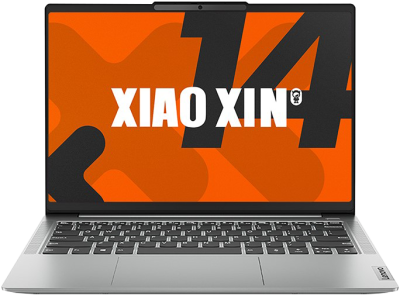
The Lenovo IdeaPad Slim 5’s screen protects users’ eyes with TUV Low Blue Light technology to minimize eye-damaging blue light, and also has the DisplayHDR™ True Black 500 standard for realistic colors, deeper blacks and sharp images. stroke.
There is no anti-glare coating, and the screen surface retains the glossiness of the glass, while providing an excellent visual experience with an OLED panel. But when used in a bright environment such as outdoors, or an office with many lights shining down from the ceiling, it will cause glare and the screen cannot be seen clearly.
That’s a small drawback, but in lighting conditions and adjusting the ideal screen angle, with moderate brightness, reading newspapers, watching entertainment movies, and playing games can be said to be wonderful. For websites, the white background is not dazzling or too bright, and the images are also very detailed and colorful. Each sentence and article content is also bold black on a white background, very easy to read.
Finally, there is a webcam cluster with a large lens. It seems that Lenovo intentionally created such a webcam set to enhance image quality. The webcam cluster is also integrated with an IR sensor to enhance security, facial recognition and unlocking with Windows Hello. A feature that is not new but is still quite impressive up to now. It’s like using Apple’s Face ID.
Keyboard, trackpad and speakers
Lenovo IdeaPad Slim 5 has a very neat keyboard cluster, the keys are placed close together with no excess space. A very traditional Lenovo keyboard design. On both sides will be two high-end Dolby Audio speaker strips. The power button is still placed in the traditional position above the Delete button, and is integrated with a very sensitive 1-touch fingerprint.

The dedicated Copilot key or NPU on current processors really doesn’t have many practical applications. Although Copilot is sometimes very convenient for looking up information, I still believe that the habit of using web browsers and Google to search for information will be difficult to change. Furthermore, Copilot mainly operates in the cloud, not directly on the machine.
The quality and feeling of typing on Lenovo laptops is always something I like. On the IdeaPad Slim 5, the buttons are finished with a rough surface, making them very grippy when pressed, preventing your hand from slipping and pressing the wrong button. When typing content, I feel a feeling that is not too soft, but very solid when pressing down, creating good feedback and a moderately short travel.
The trackpad of the Lenovo IdeaPad Slim 5 can be said to be neither big nor small, fitting the size of 14 inches and the area of the palm rest. However, the feeling when touching and gliding on the trackpad surface is very good, smooth and responsive, not inferior to Macbook models. One-touch and double-touch gestures to open the menu and scroll the page up and down are all very smooth.
Equipping 2 Dolby Vision speaker strips on the top not only creates a modern visual impression, but also provides an evenly spread sound space when listening to music. The sound quality of this pair of speakers is quite good, warm and deep, suitable for listening to music with many instruments and singers’ voices, with not too much bass range.
Outstanding configuration with Core Ultra AI
This is probably the first IdeaPad Slim 5 series equipped with Intel’s latest Core Ultra AI processor in 2024. Comes with an extremely powerful Intel Arc Graphics graphics processor to handle all office tasks. Normally, learning, graphics and rendering tasks, creative video clips with AI are extremely smooth and outstanding.
Talking about Intel Core Ultra, Lenovo IdeaPad Slim 5 is the base version, equipped with Ultra 5-125H version, with 14 cores and 18 threads. Specifically, this CPU will have 4 high-performance P cores to handle the heaviest tasks, 8 E cores to handle everyday tasks, and 2 power-saving LPE cores.
Intel Core Ultra 5 is not a power-efficient Intel Evo standard chip, because it only has 2 LPE cores. So performance will be maximized to handle many tasks at the same time. When performing heavy tasks, the CPU will be able to pump power up to 64-65W, and when playing games it will be 40-45W. This is a very suitable TDP level for those who use the computer for office work, or students who use the computer to study.

The Lenovo IdeaPad Slim 5’s RAM belongs to the latest DDR5 standard and has high speed, 16GB and this type of RAM is soldered to the motherboard, so the capacity cannot be upgraded. And the same goes for the 512GB SSD hard drive, which cannot be changed.
Test the performance of Intel Core Ultra 5-125H on Cinebench R23. All tests produce results that can be called impressive. Because the CPU performance alone has achieved this score, combining it with the Intel Arc Graphics GPU will give even better actual performance when doing heavy tasks.
In the Cinebench R23 test above, I performed it while the device was plugged in to charge. After unplugging the charger and re-running the test below, the performance score was only a few hundred points insignificantly lower. It can be seen that the Intel Ultra 5-125H has very stable power, whether when plugged in or unplugged, the performance does not decrease too much.
With the Intel Arc Graphics CPU and GPU test also using Geekbench 6, I also saw an impressive score, up to nearly 30,000 points for the GPU. It can be said that this score is completely superior to integrated GPU lines such as Intel Iris XE and AMD’s Radeon Graphics equipped on previous laptops.
Compare Cinebench R23 and Geekbench 6 scores with CPUs in the same segment and one level higher, Intel Core i5-13500H and Core i7-13700H. It can be seen that Core Ultra 5 is quite inferior to the 13th generation Intel Core i5 and i7 models. However, the huge advantage in GPU and AI technology is in favor of Core Ultra 5. So when used in real life, In fact, you don’t have to worry too much about being inferior to other laptop models running these two i5 and i7 models.
So, in short, who will the performance of this device be for? First, with AI integrated inside Intel’s Ultra series chips, this will be a very effective tool for programmers, website designers, applications, photo editors, and advanced video clips. For students, things like studying, drawing and designing projects, or PowerPoint and Excel will be very light.
Battery life
Equipped with a 57Wh battery and a new generation CPU from Intel on IdeaPad Slim 5, the battery life when used continuously will last a maximum of 7 hours with daily tasks and work with light graphics. like Canva or office tasks like Excel. If you only use the device at 50% screen brightness and volume to surf the web, watch movies, or playback videos, the time can last up to about 10 hours.
Although the company’s specifications only mention the Type-C charger, which only supports 65W as well as the power adapter that comes with the device. However, I charged it with a third-party cable charger to nearly run out of battery, Type-C up to 100W, giving an extremely impressive recharging time of about 1.5 hours to fully charge the battery, although the maximum charging capacity depends on Depending on the temperature, it changes quite a bit so I never have to worry about the battery draining quickly.
Summary
With the completely new launch of the Lenovo IdeaPad Slim 5 2024 series, this is truly an AI-integrated laptop with a price of only 20 million, extremely reasonable and worth owning. Although AI features and software have not yet been widely popularized and applied, if you are a content creator or simply a student, IdeaPad Slim 5 will bring many unique AI experiences. unexpected.
