The 10th generation iPad (iPad 10th generation) has been in the hands of technology reviewers around the world very early. In this article, I will summarize their reviews to see what’s special about the iPad 10!
General perception
CNET: iPad now is not like before, when Apple only released 1 iPad every year, now we have iPad, iPad mini, iPad Air, iPad Pro with many different segment options. For me, the iPad 10 is a cheap choice for users to use Apple’s tablet, but in fact Apple has increased the price of the iPad from $449 for the 64GB version. If users buy the device for their children to use, this is still an expensive option compared to the iPad 9 (still on sale).
The Verge: iPad will now give a good experience in all aspects – good battery, app optimized for large screen experience (10.9″). But in fact, Apple has increased the price of iPad 10 by $120 compared to the previous generation. Previous iPad. Not to mention, if you buy a high-capacity iPad with Cellular and keyboard, the total will be more than $1,000, after all, this is a very high price for study, entertainment, and work needs. ,… Apple still keeps the iPad 9 with a selling price of $329, thereby making the iPad 10 a “weird segment” when the device is better than the iPad 9 in every aspect but has a price close to the iPad Air while the iPad Air will is a safer option.
Wired: Apple’s continued sale of the iPad 9 makes the iPad 10 a more difficult choice (from $449) when users can spend more money to get to the iPad Air.

Design & display
CNET: It’s interesting that Apple has made the iPad have a new design and switched to USB-C, which I really like. The screen has good display quality, although the viewing angle and colors are not as good as the iPad Air (no anti-glare). The camera placed horizontally is a plus because we will use the iPad more horizontally to make video calling more convenient.
The Verge: The iPad 10 has an overall better appearance than the previous iPad 9, and the feeling of holding the iPad 10 is also great. It’s surprising that iPad 10 is the first iPad generation to have a front camera placed horizontally, making video calling situations more convenient and still has the Center Stage feature. The screen has been increased from 10.2″ to 10.9″, but the display quality remains unchanged. The 3:2 ratio gives a good experience using the device even in horizontal or vertical orientation.
Wired: iPad 10 has a beautiful appearance, much more modern than the previous iPad 9. Equipping Touch ID on the power key will give the same usage situation as iPad mini and iPad Air. It’s a bit of a pity that the iPad 10 screen only has a brightness of 500 nits, which is fine for indoor use but outdoors it will be difficult to see, especially the screen is not anti-glare.
Engadget: In general, Apple has reduced some things on the iPad 10 compared to the iPad Air, typically the screen is of poorer quality, does not have anti-glare and still uses the Apple Pencil 1. This will cause difficulties. for users who need a better Apple Pencil experience. Although the iPad 10 is a little thicker and larger than the iPad Air, when you pick it up for the first time you don’t notice a difference. The 10.9″ screen also helps iPad 10 have more space for multitasking than the previous generation iPad 9.

About still using Apple Pencil 1
CNET: iPad 10 still uses Apple Pencil 1, it’s a shame that Apple doesn’t support Apple Pencil 2 for this device. Connecting the Apple Pencil 1 is also a bit difficult as we have to plug it in with the USB-C adapter (an additional $9). Not to mention the Apple Pencil 1 experience is clearly not as good as the Pencil 2 as the pen design is completely round at the body, making it easier to roll and slide, without a magnet to hold the pen.
The Verge: iPad 10 supports Pencil 1, but because the device uses USB-C, users must buy an additional Lightning to USB-C adapter to charge and connect the Apple Pencil to the iPad, which is not included in the box. Although the iPad 10 has a new design, it is clearly confusing to use a 1st generation pen and provide such a bad connection experience.
Wired: Only when you buy an Apple Pencil now does it come with a USB-C adapter to use with the iPad 10. If you already own an Apple Pencil 1 before, you have to spend an additional $9 to buy the adapter. It will be troublesome when we have to add something to connect the pen and iPad, especially pay attention to the adapter because it can get lost.
Magic Keyboard Folio
CNET: Although the Magic Keyboard Folio is very convenient when used with the iPad, the price of $249 makes this product expensive. In particular, the keyboard when folded with the iPad will feel easily misaligned when held in the hand. Only the back part has a stand (stand) to make using the iPad on the table more convenient. One point to note is that the Magic Keyboard Folio will be inconvenient when we put the whole combo on our lap to type.
Engadget: Owning a large screen and combining it with the Magic Keyboard Folio keyboard for a more professional and creative working combo. The trackpad is a bit small in size, but if used with the keyboard, you will immediately see the convenience in manipulating and entering data. In particular, the keyboard has a strip of function buttons to adjust which is also very convenient. Apple should have done this early for previous keyboard products. The typing feeling is also better than the previous Smart Keyboard Folio keyboard, and similar to the Magic Keyboard on iPad Air and Pro. However, the price of this keyboard is quite high – $249.
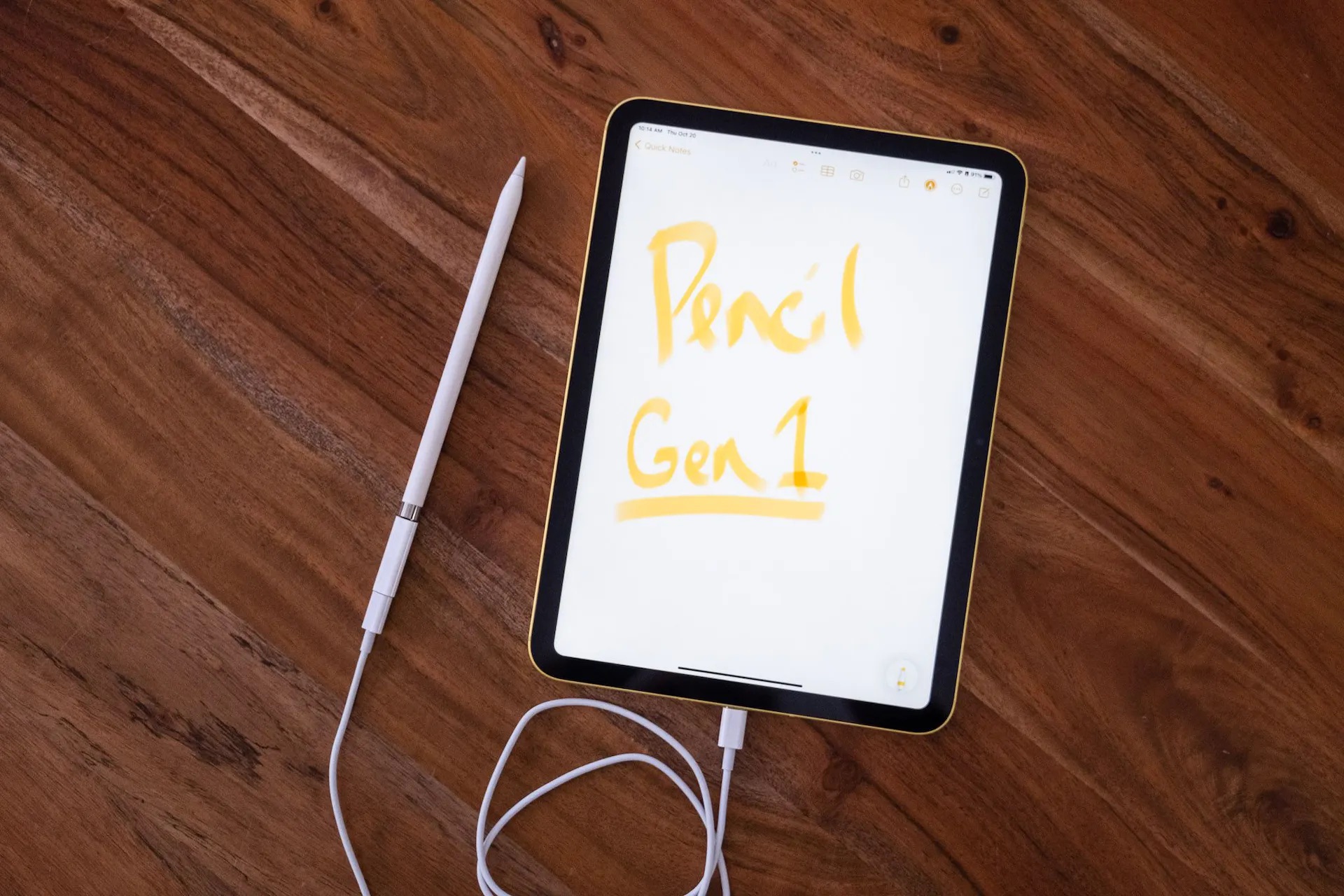
Performance and battery
The Verge: iPad in general now has 4 different generations of chips, if you include the still-sold iPad 9, there are a total of 5 chip generations. Although different, I found the iPad’s performance to be generally stable during normal use. The battery life of the iPad 10 is about more than 10 hours for basic needs, and about 6 to 7 hours for office work, productive apps, etc. Users also have the option of iPad 10 with 5G network. But it will cost an additional $150 to buy, so choosing the iPad Air will be more reasonable at that price.
Engadget: A14 Bionic on iPad 10 works smoothly and stably. I tried opening RAW images in Lightroom and didn’t notice any slowdown. Or the need to play games like Skate City, Spire Blast, Mini Motorways, still very smoothly. Loading the app when in Split View mode is also very quick and smooth.
Wired: Thanks to the A14 Bionic, the iPad 10 handled almost all of my usage needs for the past week. Or even before, using iPad 9 with A13 Bionic was still very good. My needs for using iPad 10 are almost to replace Mac, including opening Google Chrome tabs, using Slack, listening to Spotify music, texting, Telegram, using Twitter,… everything is stable and has not had any problems. any on iPad 10.
